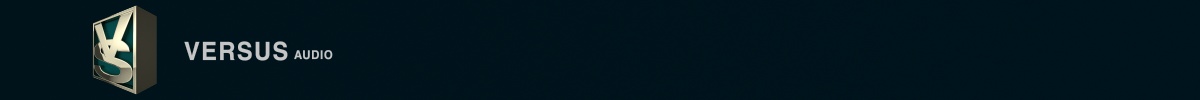How to Sign up
Detailed information on how to sign-in, how to purchase, and how to register and download products is described in "VersusAudio_UserGuide_English.pdf".
【Download VersusAudio_UserGuide_English.pdf】
(1) Click [Support] and then click [Sign up].
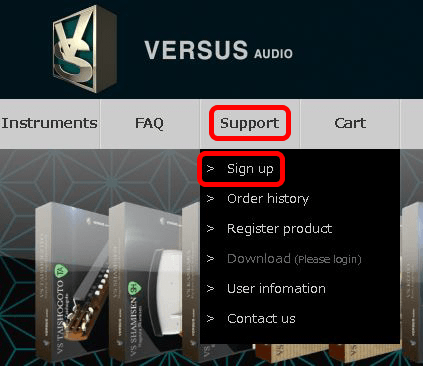
(2) After entering all the information and clicking the [Sign up] button, a "Confirm sign up" e-mail will be sent.
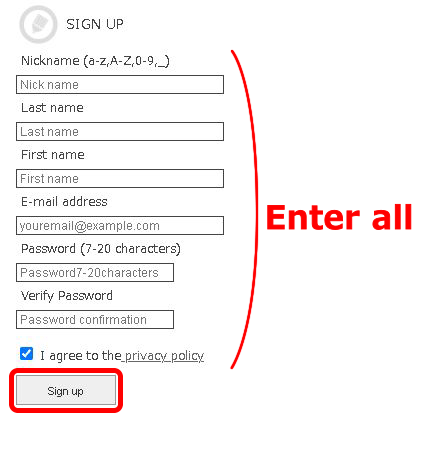
(3) Access the URL in the " Confirm sign up " e-mail sent to you to complete this registration.
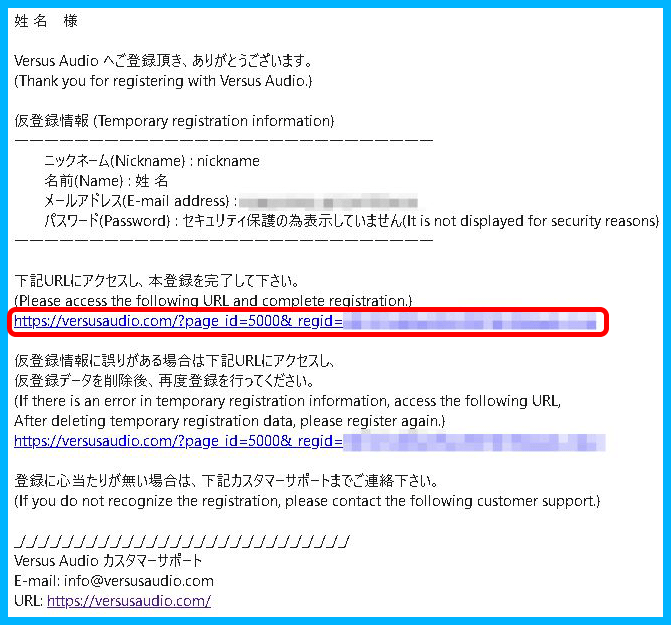
(4) Return to the site and press the [LOGIN] button to display the login form.Enter your e-mail address and password in the form, and press t he [LOGIN] button in the form to log in.
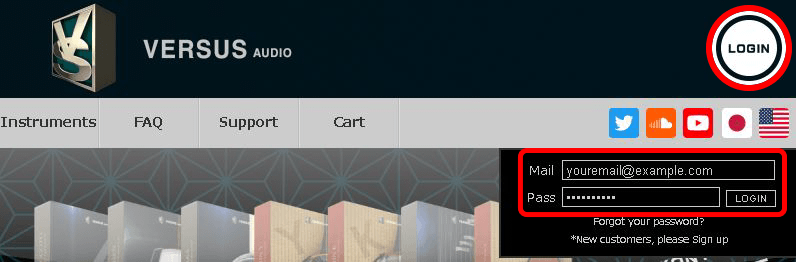
*If you wish to delete your account, you can do so by clicking the button at the bottom right of "User information" under "Support" when you are logged in.
If you delete your account, all product information registered in your account will also be deleted.
Registered products cannot be transferred between accounts.