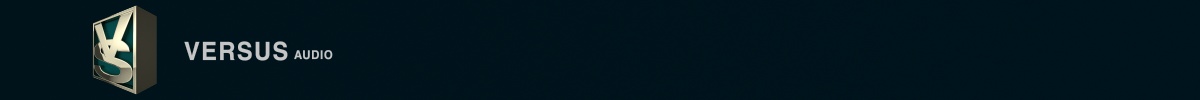Download & Install
This page provides simple instructions on downloading and installation.
If the library has a Snapshot folder, please move all the contents of the "Snapshot" folder to the following location as a preparation. (Please move all folders containing nksn files other than text files.)
macOS:Macintosh HD/Users/"User name"/Documents/Native Instruments/User Content/Kontakt
Windows:C:/Users/"User name"/Documents/Native Instruments/User Content/Kontakt
For detailed download and usage instructions (Kontakt5 and Kontakt6), please refer to "VersusAudio_INSTALL_GUIDE(INSTRUMENTS).pdf".
【VersusAudio_INSTALL_GUIDE(INSTRUMENTS).pdf】
If you are using Kontakt7, please refer to the Native Instruments official page.
How to Add Non-Player Libraries to KONTAKT 7's Browser(Native Instruments official page)
After completing user registration, you will be able to download while logged in to the site.
(1) Select "Download" from "Support" in the menu.
(2) A download button for the file related to the registered product will be displayed. Press the button to start downloading.
(3) If it is a zip file, unzip it to any folder.
(If there is no extract option in the right-click menu of the zip file on Windows, select Explorer from right-click properties, then right-click the zip file again to extract it.)
In the case of split files or update files, integrate them by referring to the .txt file in the folder or the instructions in "VersusAudio_INSTALL_GUIDE(INSTRUMENTS).pdf".
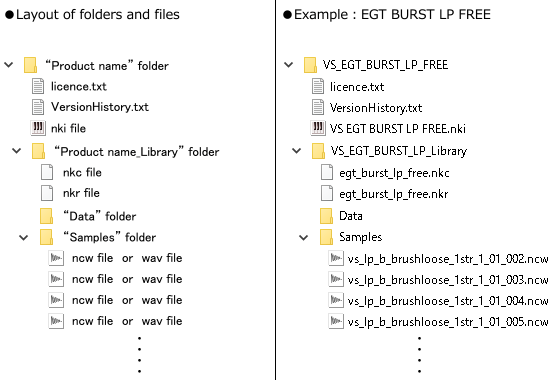
(4) Start KONTAKT and drag and drop the nki file in the folder to start the instruments Please use the corresponding version of KONTAKT.
(*Instruments on this site will not be displayed in Kontakt's Libraries tab.)
The download and installation operations are now complete.
*If the download fails, this site's system may not be compatible with your browser. This site recommends using the latest version of Google Chrome.
*When unzipping (extract) a zip file on Windows, if you do not have unzipping software installed, double-clicking will not unzip the file. You can only view the file name while it is being compressed, so please be sure to unzip it before use. To unzip the file, select "Extract All" from the right-click menu if using the standard Windows function, or refer to the instruction manual for the unzip software you are using to unzip with software.
*When unzipping a zip file larger than 4GB, you will need compatible unzipping software. (7-Zip etc.)
On Mac, you can unzip the zip file by double-clicking it.
*Possible causes of download failure
・Fails if the download goes into sleep mode or standby mode. → Please review your power management settings.
・Abnormality in LAN cable, LAN hub, LAN port, etc. → If the actual communication speed is extremely low compared to the line specifications, there may be a problem with the cable or hub, so replace the abnormal part.
・The network, such as Wi-Fi, becomes unstable. → Try using wired.
・There is insufficient space on the download destination HDD. → Please change the download folder settings or free up space on your HDD.
・For files larger than 4GB, the format of the HDD you are downloading to is not supported. → Please download to an HDD with a format that can handle files larger than 4GB, such as NTFS.
・Communication speeds are limited due to provider communication limits, etc. → Please try changing the line, or disconnect all communications and wait until the restriction is lifted. (Due to the large file size, a single file may be subject to the communication limit.)
・Browser cache (temporary file) issues → If the first download fails, subsequent downloads may also fail due to caching. Please clear your browser cache.
・Downloading via a proxy server, etc. → Please access directly without going through a proxy server etc.
・Only downloading large zip files of 2GB or more fails. → Although it does not resolve the root cause, please try downloading the split file and following the instructions in the included text to install it.