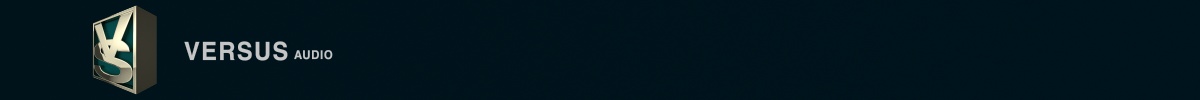How to Purchase
Detailed information on how to sign-in, how to purchase, and how to register and download products is described in "VersusAudio_UserGuide_English.pdf".
【Download VersusAudio_UserGuide_English.pdf】
*Please be sure to check the operating environment before purchasing. Please note that due to the nature of download sales, purchases are non-refundable.
After sign-in is complteed, you will be able to make purchases while logged into the site.
(1) Open the product page and click the [Add to Cart] button.If you wish to purchase more than one product, add them to your cart by clicking the "Add to Cart" button on the desired product page.
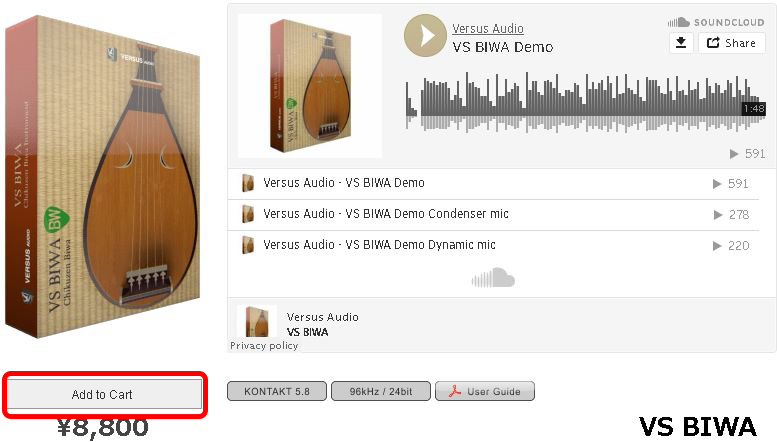
(2) Click the [Order] button on the cart page to move to the confirmation page.
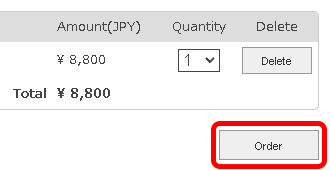
(3) Click the [Purchase] button on the confirmation page to move to the PayPal payment page and complete the payment. (You will need a Paypal account.)
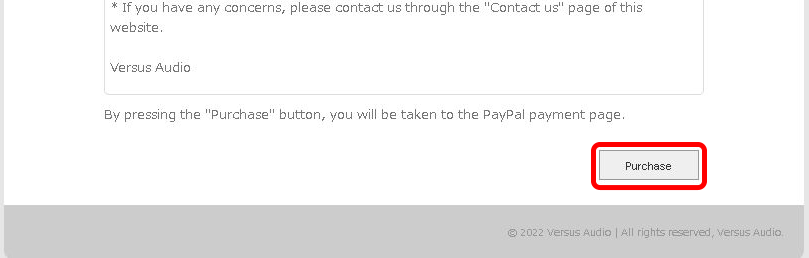
For credit card payment, please enter your credit card information and complete the payment.
V-preca(Visa) can be used in the same way as credit cards.
(4) An email containing the serial number will be sent to you upon completion of purchase.Copy the serial number in the email.
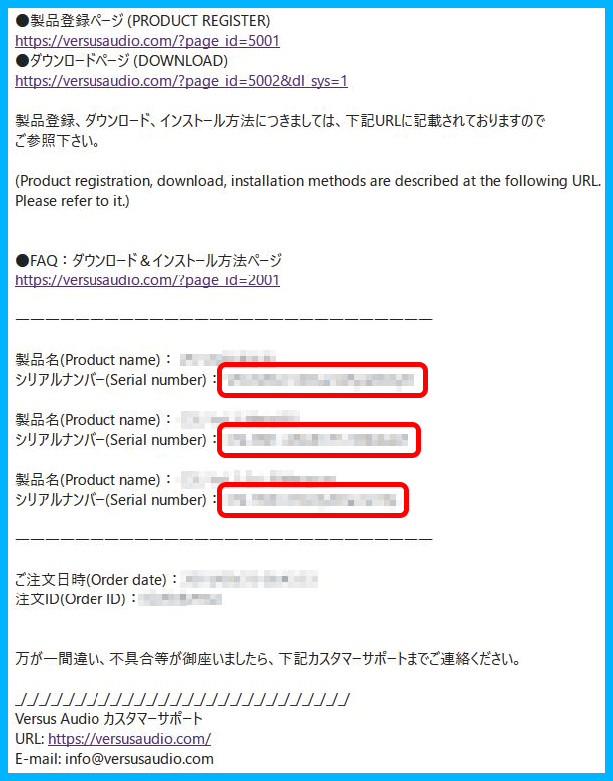
You can also check your serial number from the "Order History" page under the "Support" menu on this site.
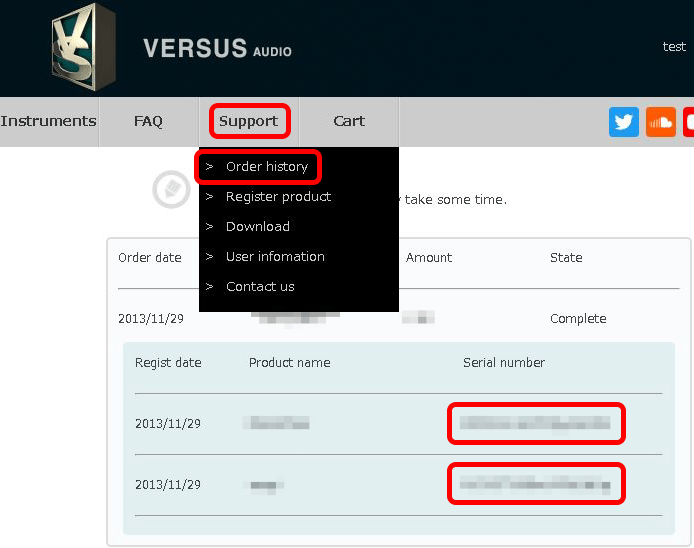
*An email with the serial number will be sent automatically immediately after your order is placed. If you do not receive it within 24 hours of placing your order, please contact us.
(5) Go to the [Register product] page in the [Support] menu, enter the serial number, and click the [Registration] button.
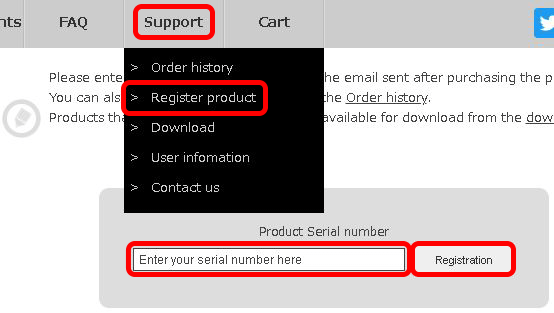
(6) Go to the [Downloads] page of the [Support] menu and click the [Download] button of the registered product to start downloading the purchased product.
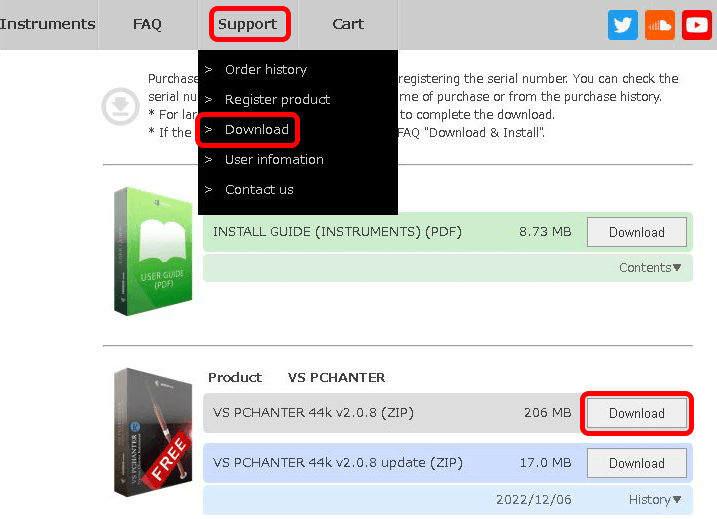
*If you would like a receipt
If you pay by credit card, please use the credit card statement delivered to you by your credit card company.
For PayPal payments, the receipt issued by PayPal will serve as your receipt.
To prevent double issuance, Versus Audio does not issue receipts.
For information on how to install the downloaded products, please refer to "Download & Install" below.